So I recently got this problem where I updated controller and it was no longer working on pc(was not showing up as input device). I searched and read a lot of forums but there was no solution online so i decided to find it myself, AND I DID!
WARNING: YOU NEED A CONSOLE TO DO THIS.
Step 1: Go to Xbox assist (Will be in apps tab)

Step 2: Go to “Get Help” Tab and open Console & accessories

Step 3: Open Controller folder

Step 4: Open “My controller has connection issues after the…” folder
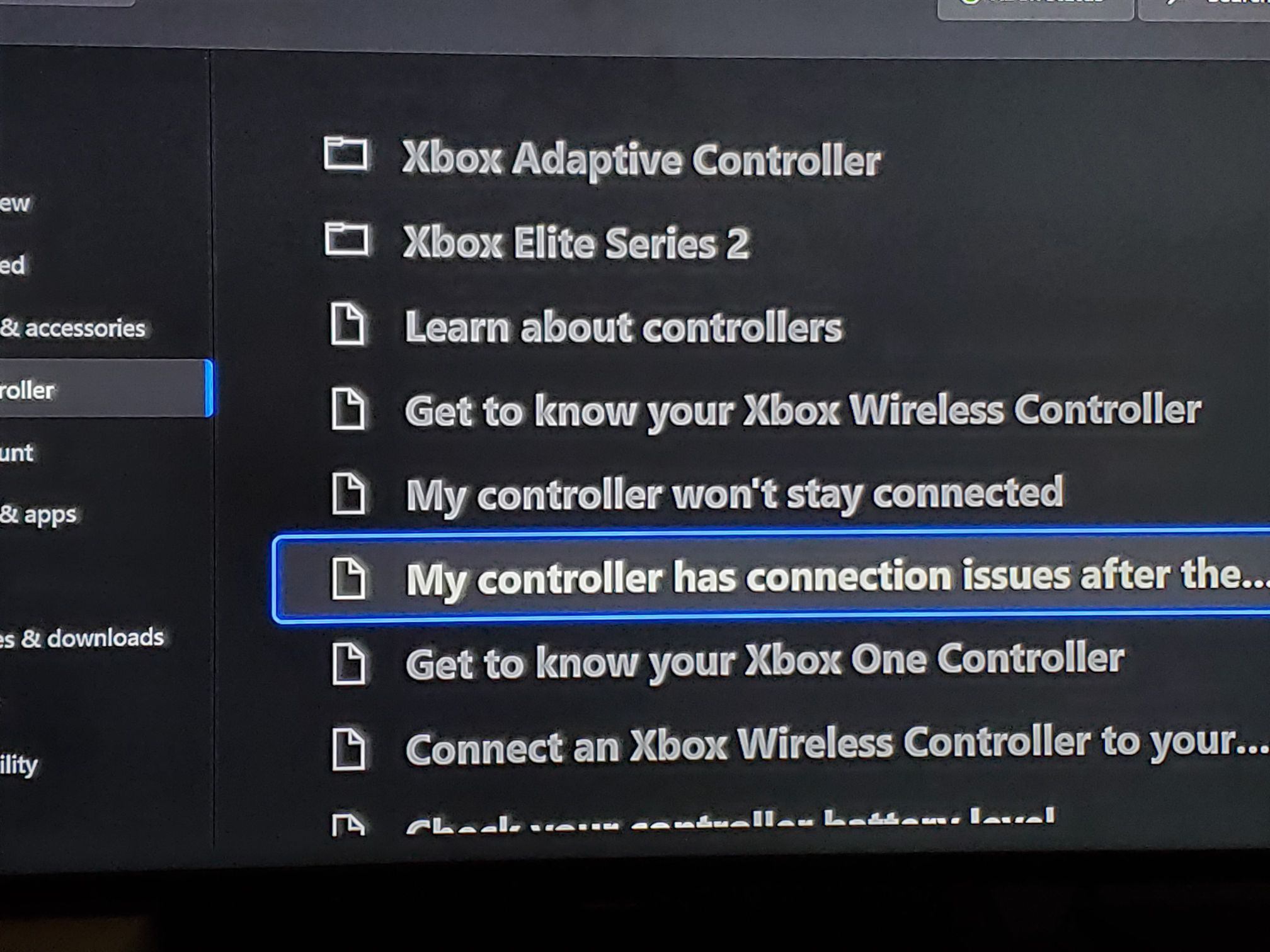
Step 5: Press the “Check controller firmware” AFTER THIS XBOX ACCESSORIES APP WILL OPEN AND GIVE YOU REVERT FIRMWARE OPTION”
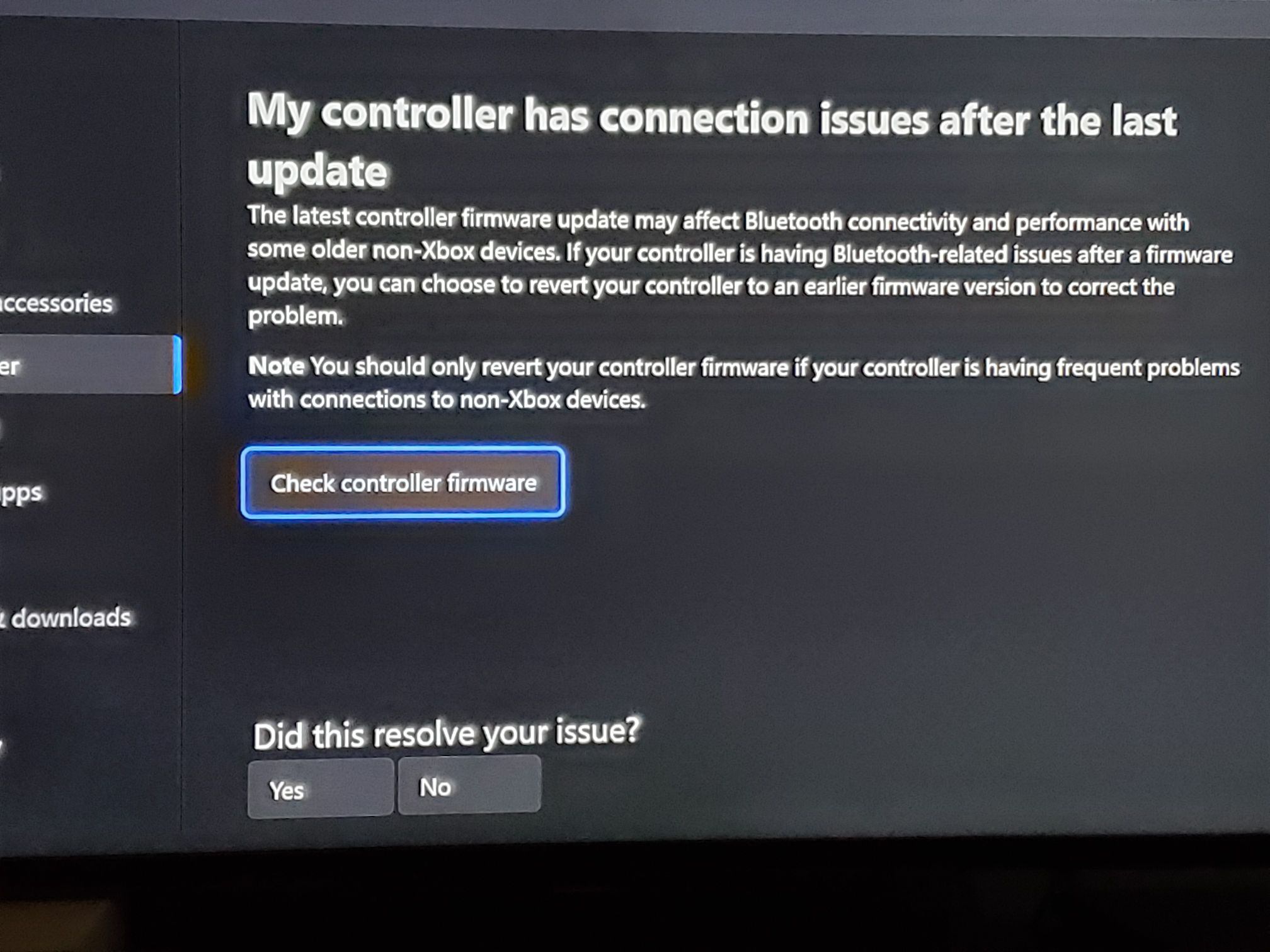
Step 6: CONNECT YOUR CONTROLLER TO XBOX CONSOLE VIA USB THEN PRESS “REVERT FIRMWARE” OPTION

Source:
https://answers.microsoft.com/en-us/xbox/forum/all/revertrollbackdowngrade-xbox-controller-firmware/25f07169-3244-4fe0-838c-949951b7c109