If you wish to participate in the Call of Duty Weekly Tournament you will need 2 things:
1. Using Google Play or the Apple Store, find and download the Call of Duty Companion App (Activision Publishing Inc) on your mobile device.
2. You will need log in to Discord and click on the 🏆 icon in the #weekly-comp channel to sign-up. This adds you to the Weekly Tournament group on Discord. Each week a staff member will post below this channel with a thread (#This-Week = MODE).
NOTE: You will need the Call Of Duty: Companion on your mobile device. Use the !codapp command in #command-line channel (or any #text channel) to have detailed instructions sent to you via Direct Message.
Step 1: Sign up on discord by clicking the 🏆 reaction (as stated above in the #weekly-comp channel). This will place you in Discord in the COD Weekly COMP group (reserves your spot).
Step 2: After installing the App, make sure to log in with your Activision ID / Blizzard ID / Playstation ID or XBOX ID. If you are unsure about your Activision ID simply log into the My Call of Duty and link your associated accounts (PS4, XBoxLive, Steam or Battle.net) by going to the My Call Of Duty site (https://my.callofduty.com) * This information is also stored in your game under “Options > Account > Activision Account”. You can also use your blizzard (battle.net), xbox or PSN account.
Step 3: Launch and sign in to the Call of Duty Companion App with your preferred account.
You will AUTOMATICALLY get placed in a SQUAD!
Step 4: Click Ops (second from bottom left) > Click Squad (top right) and the icon directly below it (under the results tab) and click “Leave” on your squad. Then search for -g2. and click “Join”. You should always see “deciph3red” as the leader / founder.
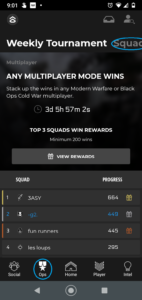
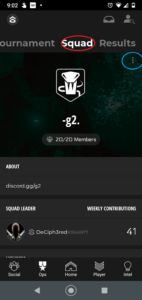
If your still having issues, try your accounts or logging in via other methods (PS4, XBoxLive, Steam or Battle.net) it will allow you to log in, however it will not automatically log you in on App launch. See instructions below if you are still having issues Auto Logging in Log in to your Activision account (PC or otherwise). If you are unsure, you can sign in via your other accounts (Battlenet, Steam, Xbox, Ps4), and reset your password (if need be) by logging into your my.callofduty.com site and checking your stats. Verify your linked accounts are setup! Some have said logging Out, then deleting and reinstalling the app, while also turning WIFI Off (or On, depending how you tried it before). Log in via a different method (battlenet, XBOX, PSN, or BattleNET) while on/off wifi (depending how it was before) and give it another try.
Please post in this thread if you are having issues!
-
This topic was modified 3 years, 8 months ago by
 cipher.
cipher.
-
This topic was modified 3 years, 8 months ago by
 cipher.
cipher.